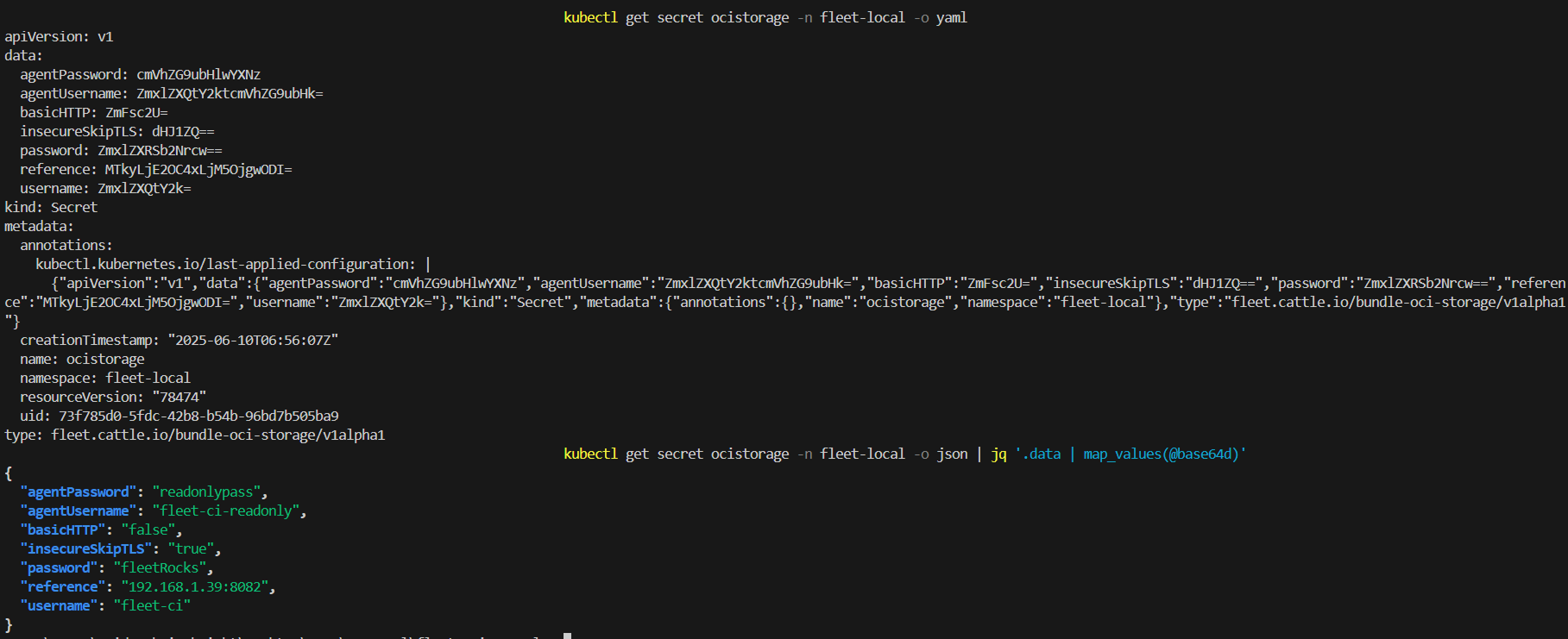OCI Storage
Fleet stores Kubernetes bundle resources in etcd by default. However, etcd has strict size limits and is not optimized for large workloads. If your bundle resources exceed the etcd size limits in the target cluster, consider using an OCI registry as the storage backend.
To reduce bundle size, compress and base64-encode bundle content before uploading to the OCI registry.
Using an OCI registry helps you:
- Reduce etcd load by offloading large bundle content.
- Use a standardized storage backend for large manifests or Helm charts.
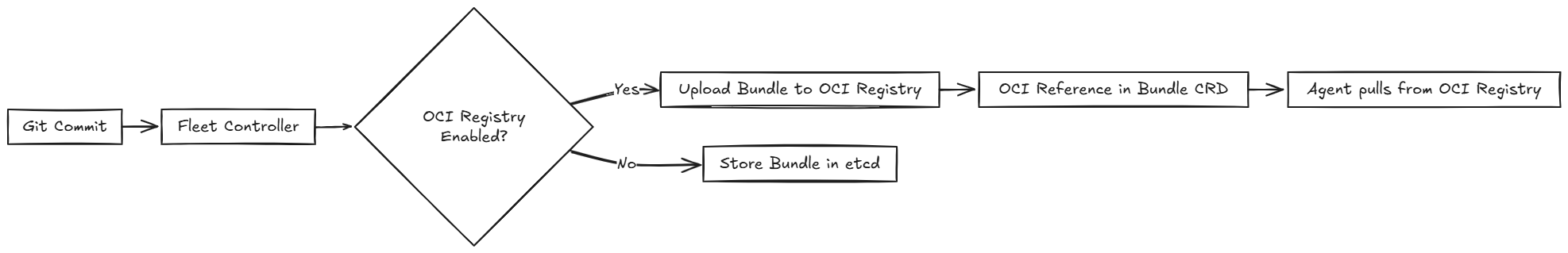
Fleet checks for the integrity of OCI artifacts and Fleet tags OCI artifact as latest.
Prerequisites
- A running OCI registry.
- A Kubernetes secret with valid credentials.
- A Fleet installation (v2.12.0 or later) .
How to enable OCI storage
To enable OCI storage, create a secret that includes the necessary information and access options for the OCI registry. There are two ways of defining secrets:
- Global secret: A secret exactly named
ocistoragein the same namespace as yourGitRepos.- This is the fallback secret. If no
GitRepo-level secret is specified, Fleet uses this secret for allGitRepos in the namespace.
- This is the fallback secret. If no
- GitRepo-level secret: A custom secret for specific
GitReporesouces.- This is a user-defined secret can have any name and must be referenced in the
GitReporesource. - Set the
ociRegistrySecretfield in theGitRepospec to the secret’s name.
- This is a user-defined secret can have any name and must be referenced in the
Fleet does not fall back to etcd if the secret is missing or invalid. Instead, it logs an error and skips the deployment.
Create a Kubernetes Secret that contains the registry address and optional credentials:
apiVersion: v1
kind: Secret
metadata:
name: ocistorage
namespace: fleet-local
type: fleet.cattle.io/bundle-oci-storage/v1alpha1
data:
reference: <base64-encoded-registry-url> # Only the reference field is required. All other fields are optional.
username: <base64-encoded-user>
password: <base64-encoded-password>
insecureSkipTLS: <base64-encoded-true/false>
basicHTTP: <base64-encoded-true/false>
agentUsername: <base64-encoded-readonly-user>
agentPassword: <base64-encoded-password>
The secret must have the type: fleet.cattle.io/bundle-oci-storage/v1alpha1. Fleet requires this value and rejects any secret with a different type.
Changing the secret does not trigger a redeployment. Fleet uses the new registry only after a Git update or a manual force update.
Secret Field Reference
The fields you can configure are:
| Field | Description | Format | Notes |
|---|---|---|---|
reference | URL of the OCI registry. | Base64-encoded string | Do not use oci:// or similar prefixes. |
username | Username with write access to the registry. | Base64-encoded string | If not specified, Fleet accesses the registry without authentication. |
password | Password for the write-access user. | Base64-encoded string | If not specified, Fleet accesses the registry without authentication. |
agentUsername | Read-only username for agents. | Base64-encoded string | Use read-only credentials for agents to enhance security. If you don’t set these credentials, the agent uses username. |
agentPassword | Read-only password for agents. | Base64-encoded string | Use read-only credentials for agents to enhance security. If you don’t set these credentials, the agent uses user password. |
insecureSkipTLS | Skips TLS certificate validation. | Base64-encoded true/false | Use only for development or testing. By default, InsecureSkipTLS is set to false. |
basicHTTP | Enables HTTP instead of HTTPS. | Base64-encoded true/false | Not recommended. Allows insecure traffic. By default, basicHTTP is set to false. |
Fleet Example
Consider the following GitRepo file:
apiVersion: fleet.cattle.io/v1alpha1
kind: GitRepo
metadata:
name: frontend-oci
namespace: fleet-local
spec:
repo: https://github.com/your-org/fleet-oci-example.git
branch: main
paths:
- ./frontend
ociRegistrySecret: ocistorage
You can either create and apply a YAML file that contains the registry address and optional credentials similar to the example above. Then run kubectl apply -f secrets/oci-secret.yaml before applying the GitRepo.
Or you can use kubectl command to create the secret using unencoded text. Kubernetes converts them to base64 encoded for storing the secret.
kubectl -n fleet-local create secret generic ocistorage \
--type=fleet.cattle.io/bundle-oci-storage/v1alpha1 \
--from-literal=username=fleet-ci \
--from-literal=password=fleetRocks \
--from-literal=reference=192.168.1.39:8082 \
--from-literal=insecureSkipTLS=true \
--from-literal=basicHTTP=false \
--from-literal=agentUsername=fleet-ci-readonly \
--from-literal=agentPassword=readonlypass
To validate your secret, you can run:
kubectl get secret ocistorage -n fleet-local -o yaml
To decrypt your secret, you can run:
kubectl get secret ocistorage -n fleet-local -o json | jq '.data | map_values(@base64d)