Status Fields
Display States
GitRepos, HelmOps, Clusters and Bundles have different states in each phase of applying Bundles.
Since the states from the BundleDeployments are propagated to the Bundle, GitRepo, Cluster and ClusterGroup, you will find them to be displayed there in the same way. The difference is the perspective on the resources.
By looking at the GitRepo, the states of all resources related to the GitRepo are displayed there. When looking at the Cluster, the states of all Bundles in that Cluster are displayed, which may span over many GitRepos. When looking at the Bundle, the states of all BundleDeployments in that Bundle are displayed.
Ready Condition
The Ready condition is used to determine if the BundleDeployments are in a
Ready state. The Ready condition is set to True if all BundleDeployments
are in the Ready state. If at least one BundleDeployment is not in the Ready
state, the Ready condition is set to False.
All the states of the BundleDeployments are aggregated into the message field
of the Ready status condition, but to prevent the message from becoming too
long, only the first 10 states are shown. The message field contains the
number of BundleDeployments in each state, followed by the Cluster name where
the BundleDeployment is located. Ready statuses are excluded from the
message field. For example:
status:
conditions:
- lastUpdateTime: "2025-06-25T14:59:35Z"
message: WaitApplied(1) [Cluster fleet-default/downstream4]
status: "False"
type: Ready
Ready Status Determination
Fleet uses the kstatus package of sigs.k8s.io/cli-utils module to determine
the Ready status of BundleDeployments based on the status of its resources. For
an in-depth explanation of how the Ready status is determined, see the
README
of the kstatus package.
Propagation of Ready Status
Display State
The status.display field provides a more digestible summary of the state.
States are ranked and the worst possible state is used as the state in the
status.display field.
State Ranking
This is the ranking in which states are displayed. If a Bundle has
BundleDeployments in different states, the worst state is used in the
status.display.state field. This is also the state that is propagated from the
Bundles to other Fleet resources (GitRepos, Clusters, ClusterGroups).
The states are ranked from the best to the worst:
- Ready
- NotReady
- Pending
- OutOfSync
- Modified
- WaitApplied
- ErrApplied
Bundles
Bundle Statuses
-
Ready
If
True, bundles have been deployed and all resources are ready. If not, themessagefield of theReadycondition contains an aggregation of the states of the BundleDeployments. -
NotReady
BundleDeployments have been deployed and some resources are not ready.
For instance if the container images are being pulled, or the service has started but not reported to be ready yet.
-
Pending
Bundles are to be processed by the Fleet controller.
They might be waiting for the rollout to be resumed if it was paused (see Rollout Strategy).
Pendingis shown if there was no previously applied BundleDeployment. -
OutOfSync
Bundles have been synced from the Fleet controller, but corresponding updated BundleDeployments have not been created yet, so that the downstream agent could not sync the change yet.
BundleDeployment creation might be waiting for the rollout to be resumed if it was paused (see Rollout Strategy).
OutOfSyncis shown if a BundleDeployment was previously applied, but the Bundle has been modified due to a change in the Git Repository. -
Modified
Bundles have been deployed and all resources are ready, but there are some changes in the deployed resources that were not made from the Git Repository.
This happens when the deployed resources were modified externally.
-
WaitApplied
Bundles have been synced from Fleet controller and downstream cluster, but are waiting to be deployed.
If this state is persistently shown, the targeted Cluster may be unreachable.
-
ErrApplied
Bundles have been synced from the Fleet controller and the downstream cluster, but there were some errors when deploying the Bundle.
Clusters
Cluster specific states
-
WaitCheckIn
Waiting for agent to report registration information and cluster status back.
States from Bundles
-
Ready
All bundles in this cluster have been deployed and all resources are ready.
-
NotReady
There are bundles in this cluster that are in NotReady state.
-
Pending
There are bundles in this cluster that are in Pending state.
-
OutOfSync
There are bundles in this cluster that are in OutOfSync state.
-
Modified
There are bundles in this cluster that are in Modified state.
-
WaitApplied
There are bundles in this cluster that are in WaitApplied state.
-
ErrApplied
There are bundles in this cluster that are in ErrApplied state.
GitRepo
-
Ready
Trueif the desired state is the current state. If this isFalse, the message field of this Condition either contains:- an error message from the GitJob controller, or
- an error from the Bundle (e.g. when templating failed), or
- an aggregated state of the bundles that are not in a
Readystate.
-
GitPolling
When the remote git repository is being polled for changes or initial cloning. Contains an error if it fails otherwise this should be
True. This value is alsoTrueif polling is disabled, since the initial cloning is preceded by polling for the latest commit revision. -
Reconciling
The controller is currently working on reconciling the latest changes.
-
Stalled
The controller has encountered an error during the reconcile process or it has made insufficient progress (timeout).
-
Accepted
All GitRepo restrictions could be applied and external helm secrets exist.
HelmOp Conditions
-
Ready
Trueif all BundleDeployments successfully have been deployed.Falseif at least one BundleDeployments are not ready. If this isFalse, the message field of this Condition contains an aggregated state of the bundles that are not in aReadystate. -
Accepted
Falseif the- Helm options are invalid
- a chart version cannot be resolved from those options
- an issue occurred when scheduling a polling job
- creation of the Bundle failed
-
Polled
Trueif polling is enabled and the last polling attempt was successful,Falseotherwise. If polling is enabled, aFalsecondition will contain an error message explaining the reason for the polling failure.
status.display
The status.display fields are shared between GitRepos and GitOps. Both
resources have a status.display field that contains a summary of the state of
the resource. The only difference is that state may have a different value,
since not all values for state are shared by both resources.
-
readyBundleDeploymentsis a string in the form "%d/%d", that describes the number of ready bundle deployments over the total number of bundle deployments. -
staterepresents the state of the GitRepo, such as "GitUpdating" or the highest BundleState according to State Rank. If the state would beReady, it is set to an empty value. -
messagecontains the relevant message from the deployment conditions. -
erroris true if an error message is present.
Resources List
The resources lists contain the resources deployed to target clusters,
categorized under GitRepos and HelmOps.
GitRepos
The deployed resources are listed in GitRepos in status.Resources. This list is derived from bundleDeployments.
The perClusterResourceCounts field provides per-cluster statistics about the deployed resources.
perClusterResourceCounts:
fleet-default/imported-0:
desiredReady: 9
missing: 0
modified: 0
notReady: 0
orphaned: 0
ready: 9
unknown: 0
waitApplied: 0
fleet-default/imported-1:
desiredReady: 9
missing: 0
modified: 0
notReady: 0
orphaned: 0
ready: 9
unknown: 0
waitApplied: 0
fleet-default/imported-2:
desiredReady: 9
missing: 0
modified: 0
notReady: 0
orphaned: 0
ready: 9
unknown: 0
waitApplied: 0
readyClusters: 3
resourceCounts:
desiredReady: 27
missing: 0
modified: 0
notReady: 0
orphaned: 0
ready: 27
unknown: 0
waitApplied: 0
This helps to identify which clusters have incomplete or inconsistent deployments at a glance.
BundleDeployment
The BundleDeployment resource includes two additional fields for better visibility:
incompleteState: which is set to true if non-ready or modified resources status has more than 10 items.resourceCounts: which counts the number of resources by their state.
HelmOps
Similarly to what happens for GitRepos, the deployed resources are listed in
HelmOps in status.Resources. This list is derived from bundleDeployments.
Resource Counts
This shows how resource counts are propagated from one resource to another:
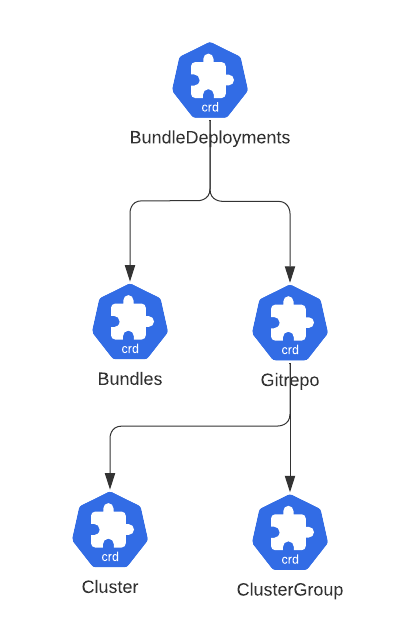
GitRepos
The status.ResourceCounts list for GitRepos is derived from
bundleDeployments.
HelmOps
The status.ResourceCounts list for HelmOps is derived from
bundleDeployments.
Clusters
In Clusters, the status.ResourceCounts list is derived from GitRepos.
ClusterGroups
In ClusterGroups, the status.ResourceCounts list is also derived from
GitRepos.